Automating PostgreSQL Database Creation, dbt run and running tests using GitHub Actions
Introduction:
In today's fast-paced development environment, automating repetitive tasks like database creation and testing is crucial for ensuring a smooth and efficient workflow. GitHub Actions provides a powerful platform for automating various tasks within your software development process. In this blog, we'll walk you through a GitHub Actions YAML file that accomplishes the following tasks:
Set up PostgreSQL Database:
In this step, we will set up a Postgres instance. The PostgreSQL instance is configured with specific environment variables such as POSTGRES_USER, POSTGRES_PASSWORD, POSTGRES_DB, POSTGRES_SCHEMA, and POSTGRES_THREAD. The container exposes port 5432 for communication with the outside world.
services:
postgres:
image: postgres:14
env:
POSTGRES_USER: postgres
POSTGRES_PASSWORD: postgres
POSTGRES_DB: jaffle_shop
POSTGRES_SCHEMA: dbt_alice
POSTGRES_THREAD: 4
ports:
- 5432:5432
options: >-
--health-cmd pg_isready
--health-interval 10s
--health-timeout 5s
--health-retries 5
Prepare the Environment:
Next, we need to prepare the environment for executing our tests. This involves setting up Python 3.9 and installing the required dependencies.
steps:
- uses: actions/checkout@v2
- name: Set up Python 3.9
uses: actions/setup-python@v2
with:
python-version: 3.9
Install Dependencies
Now, we proceed to install the necessary Python packages and dbt. The requirements.txt file is installed, followed by installing the dbt PostgreSQL adapter (dbt-postgres), dbt core (dbt-core), and pytest (pytest). Additionally, we run some dbt commands such as dbt debug, dbt seed, dbt run, and dbt test.
steps:
# ...
- name: Install dependencies
run: |
cd jaffle_shop/
python -m pip install --upgrade pip
pip install -r requirements.txt
pip install dbt-postgres
pip install dbt-core
pip install pytest
dbt debug
dbt seed
dbt run
dbt test
So far we have built the following:
jobs:
test:
name: Test
runs-on: ubuntu-latest
services:
postgres:
image: postgres:14
env:
POSTGRES_USER: postgres
POSTGRES_PASSWORD: postgres
POSTGRES_DB: jaffle_shop
POSTGRES_SCHEMA: dbt_alice
POSTGRES_THREAD: 4
ports:
- 5432:5432
options: >-
--health-cmd pg_isready
--health-interval 10s
--health-timeout 5s
--health-retries 5
steps:
- uses: actions/checkout@v2
- name: Set up Python 3.9
uses: actions/setup-python@v2
with:
python-version: 3.9
- name: Install dependencies
run: |
cd jaffle_shop/
python -m pip install --upgrade pip
pip install -r requirements.txt
pip install dbt-postgres
pip install dbt-core
pip install pytest
dbt debug
dbt seed
dbt run
dbt test
Run tests
Finally, two additional steps run after the "Test" step. These steps will run tests using pytest framework to check the results using assertions. You can add tests in this step as per your model or business logic.
Name: Run tests
run: |
cd jaffle_shop/
python -m pytest tests/functional/test_example_failing.py -sv
The final output will look like the below:
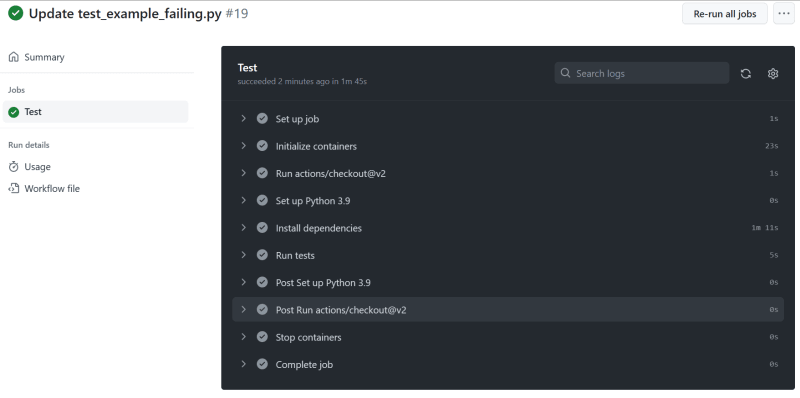
Conclusion:
With this GitHub Actions YAML file, you can automate the process of creating a PostgreSQL database, setting up dbt and running tests using pytest. This automation enhances your development workflow, ensuring that you can focus more on writing code and less on manual setup and testing.
By leveraging the power of GitHub Actions and well-organized YAML files, your team can achieve a more efficient, reliable, and automated software development process, ultimately leading to faster delivery and higher-quality software products.
References:
To setup dbt, dbt test data, dbt custom tests and postgress service, I found the following references useful:
To know more about dbt you can refer dbt introduction
To setup the dbt test data used for this blog you can refer this Test data setup
Creating postgress service using GitHub actions
Example of dbt custom tests
Note:
This blog was initially published at:
Automating Data Builds with dbt and GitHub Actions - DEV Community
